There are several reasons why your Instagram account cannot be connected to Koalab. Any of these errors will cause the Facebook setup page to show the following screen, or you will see an empty Instagram accounts list.
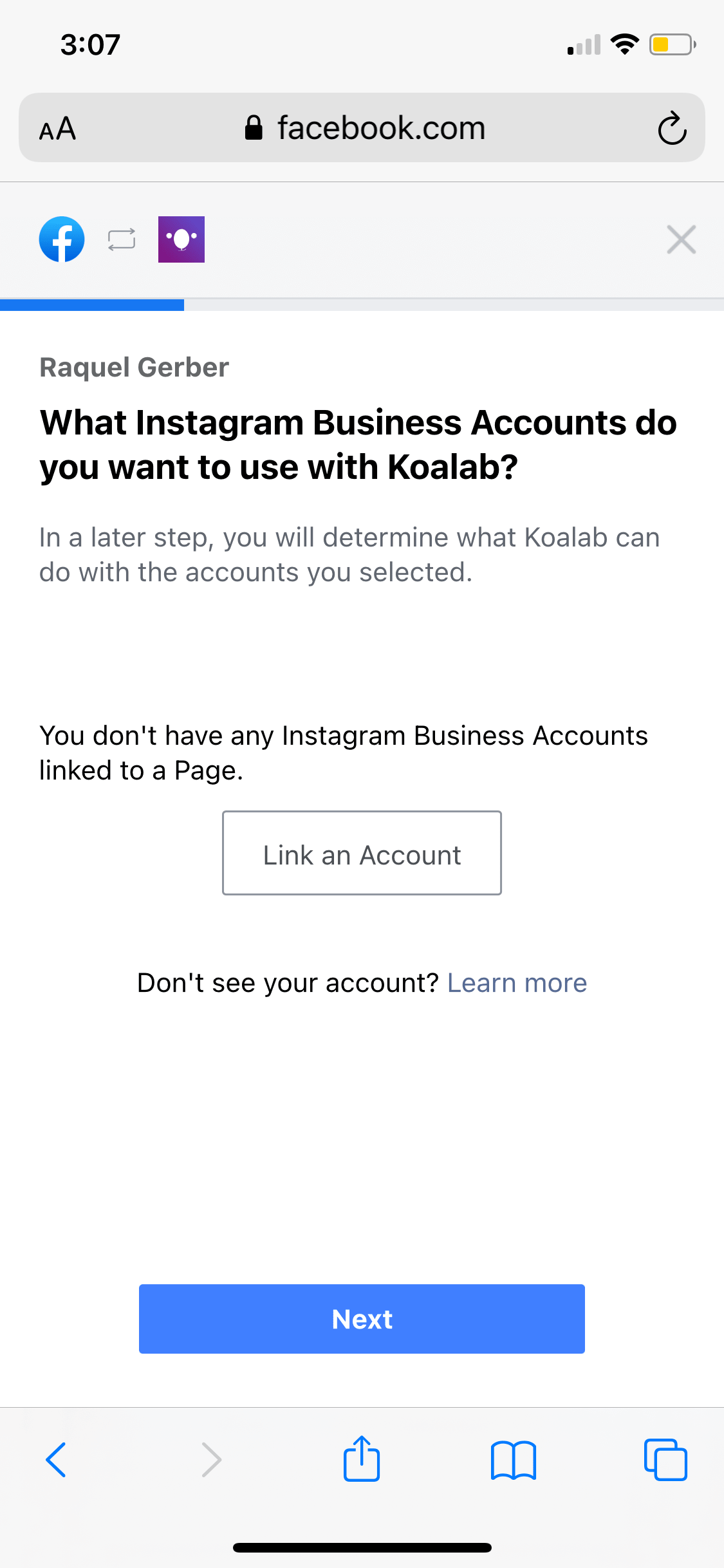
Keep reading to see if any of these solutions solves your problem.
To connect to Koalab, you must link your Instagram account to a Facebook page that is published. To connect your Instagram account, go to the Page settings and click on Instagram, then use the button labeled ‘Connect Account.
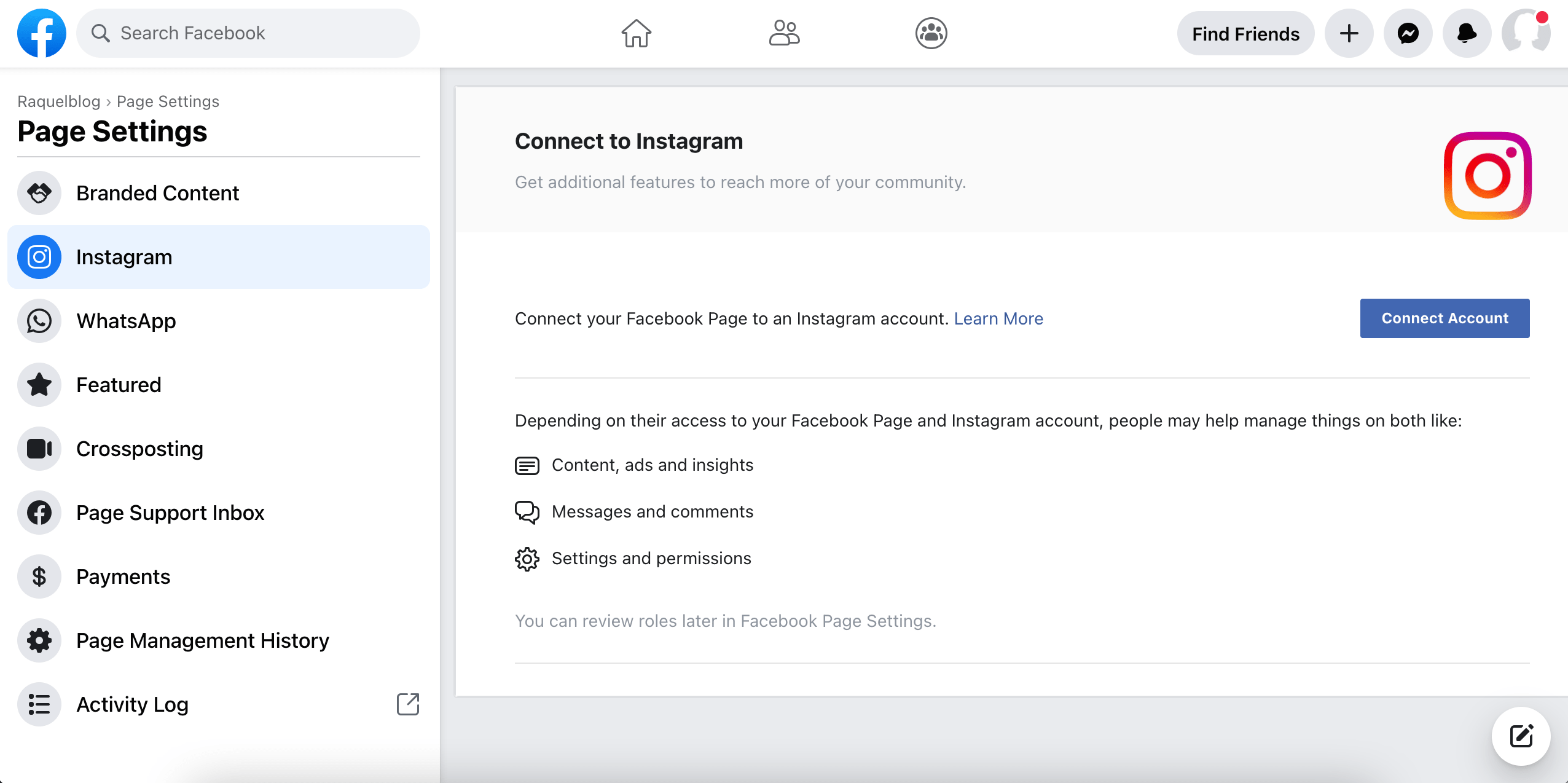
Follow the instructions and log in to the Instagram account you want to connect. Once your Instagram account is connected to the Page, you can retry connecting your Instagram account to Koalab. Make sure you allow permissions on the Page you used, otherwise your Instagram account will not be listed.
If your Instagram account is connected to a Facebook Page but you are not able to see it on the setup dialog when connecting to Koalab, then you don't have sufficient privileges on the Facebook Page. To see and connect your Instagram account to Koalab, you must be either an Admin, Editor or Moderator on the connected Facebook Page.
When you try to connect your Instagram account to Koalab, a Facebook popup will ask you to login with your personal account and grant certain permissions to the Koalab Business Integration. These permissions are the minimum necessary for the Koalab app to work, so deselecting any of them will cause issues.
Some permissions will be requested per Facebook Page, so you can choose which Facebook Pages (and consequently Instagram accounts) Koalab can have access to. If you deselect a Facebook Page, then you won't see it or its linked Instagram account on the next steps. If you change your mind and/or need to edit these permissions, you can do so by using the ‘Edit Settings’ button on the Facebook popup whenever you try to connect your Instagram account to Koalab.
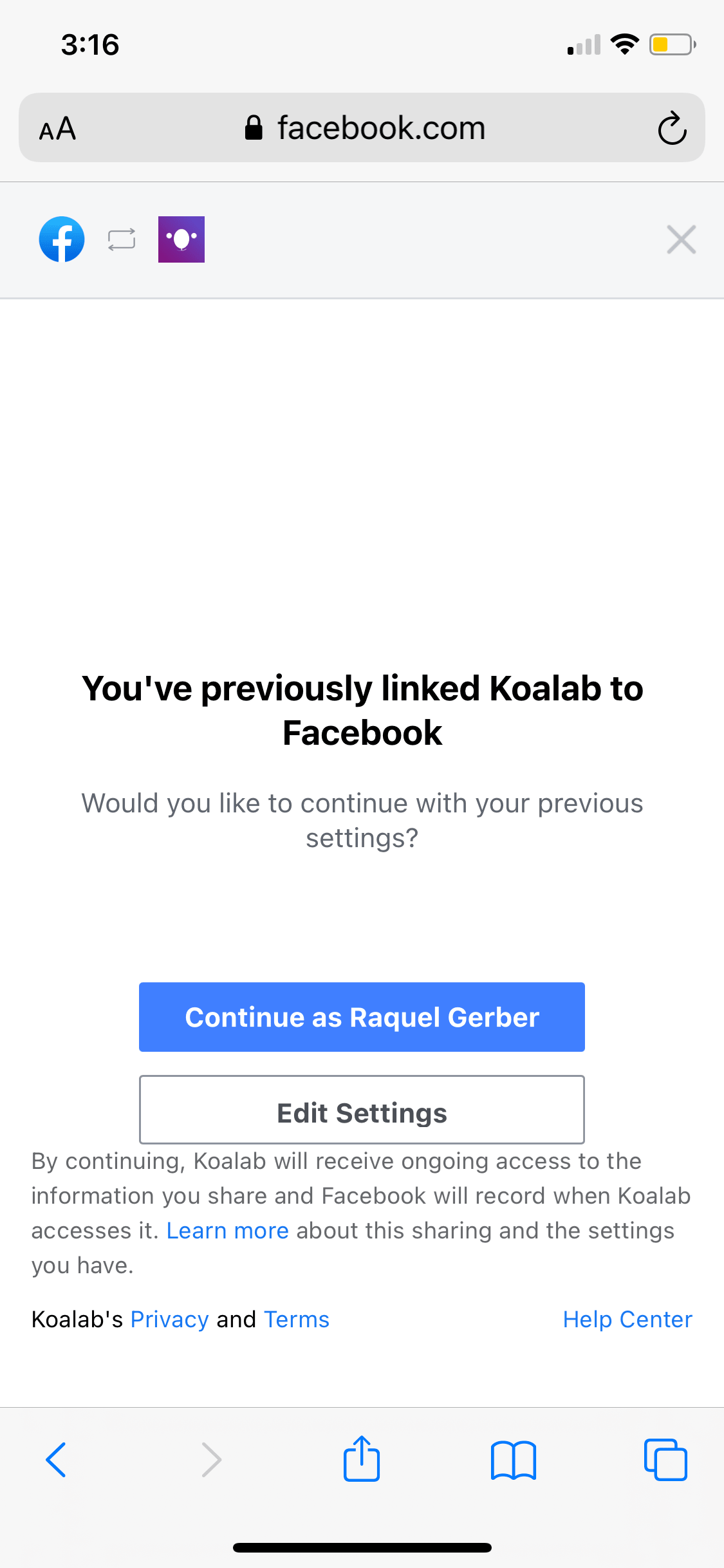
There you will see your Facebook Pages and the permissions status (on or off) and you will be able to change them. Once you are ready click next and follow the steps, you should then see your Instagram account available.
Your Instagram account must be a Creator or Business account, and not a personal account. To continue, you must convert your personal account to one of these account types. You can switch between them at any time, but to keep using Koalab it must remain as a Creator or Business account. Follow these steps to convert your account to a Creator or Business account:
You can learn more about the benefits of having a Business or Creator account at https://business.instagram.com/getting-started
If none of these steps help fix your issue, you can contact us at help@koalab.app and we will be more than glad to help you out.